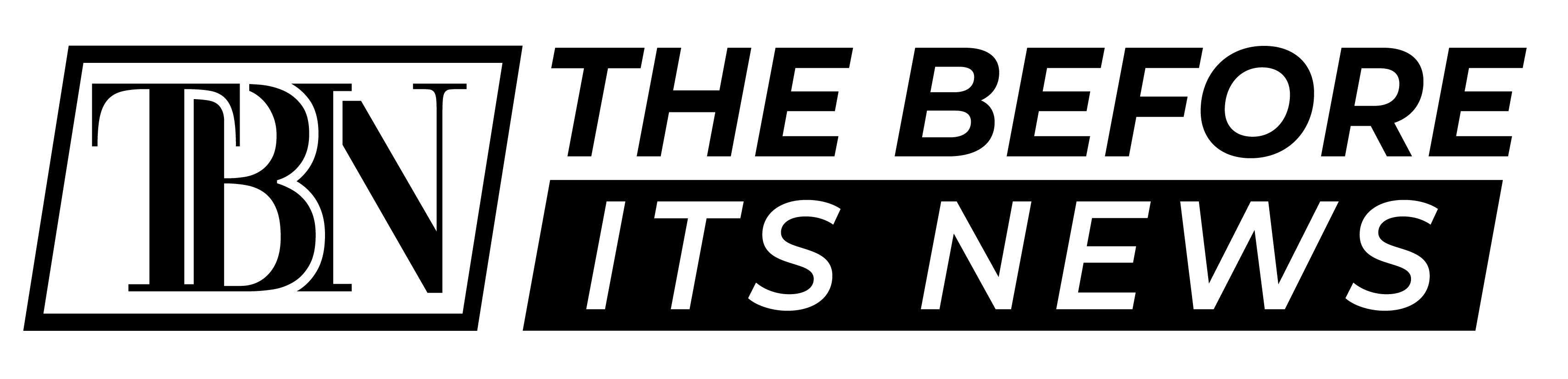A logo is not merely a company icon; it includes designing a beautiful and practical icon that describes its motto. Another essential aspect frequently left unnoticed during logo design development is the problem of clear space.
Given the significance of clear space in logo design, this blog post will examine how this feature leads to effective communication, appeal, differentiation, and adaptability. This information will be very valuable for designers and business owners who are choosing logos.
Table of Contents
ToggleWhat Is Clear Space in Logo Design?
The area around the logo, or the space between the elements of a logo that does not contain graphic or textual content, is known as the clearance space, negative or white space. This area is a buffer zone; nothing like text, images, or illustrations can come nearer to the logo area. Brands usually provide a defined and standard space in a company’s style guide for such use.
For example, a company might set requirements demanding that there must be at least the height of the logo’s primary element of clear space around the logo. This agile ensures that the logo stays readable irrespective of the context within which it is placed.
Similarly, Custom Enamel Pins serve as vital extensions of a brand’s visual identity. These versatile brand assets offer extensive customization through unique shapes, vibrant color palettes, and specialty finishes, including glow-in-dark effects and metallic glitter textures.
Whether as standalone pieces or combined with primary logos, designers must maintain clear space equal to at least half the pin’s diameter around all edges. This intentional spacing preserves the pin’s visual impact while ensuring brand recognition across all applications. By adhering to these guidelines, custom enamel pins become powerful yet cohesive brand expressions that complement core logos while maintaining their distinctive presence.
How to Make Clear Space For Logo
Sufficient blank space when designing a logo also gives it a measure of distinction in the design. Here’s a step-by-step guide on how to make clear space for the logo:
1. Define the Clear Space Rule
The white space is the buffer area around the logo, to which no other graphic design elements, words, or images can encroach. It’s typically defined using a proportion of the logo itself, such as:
- Width of a specific element: You need to measure the spacing between parts of the logo—either the height of the text or the width of one of the icons included in the logo.
- Fixed margin: You can use a standard measurement, such as 10px, 20px, or any other measurement appropriate to your branding size.
2. Determine the Clear Space Measurement
- For scalable guidelines: Remove from the cardinal numbers at least one figure of height, width, or any other measurement as you define the clear space as ‘X’ where X is equivalent to the dimension of view of the element in consideration.
- Example: We need a clear area that is the same height as the letter “L” in the logo text.
- Be very specific with absolute measurements for static usage—use ‘clear space 15 px from all edges’.
3. Apply the Clear Space
- Coupled design software that you should use include – Illustrator, Photoshop, Figma and Canva.
- Create a boundary around the logo:
- Illustrator or Photoshop Locate an imaginary square that will surround the logo you have come up with in the size that you used in your clear space rule.
- In Canva You are allowed to use Guides or padding to adjust your margins.
- It is particularly important to ensure that no other design elements interfere with this one.
4. Test Across Applications
- Print designs: Letterheads, business cards, and fliers or brochures.
- Digital designs: Including websites, social media covers, and email signatures.
- Adapt for backgrounds: Make sure the clear space rule applies to all forms of backgrounds (solid colored, gradient, image).
5. Include Clear Space Guidelines in Your Brand Manual
Please provide examples of the clear space rule to ensure the logo appears uncluttered and aligned across all media.
Why Is Clear Space Important?
1. Enhances Visual Clarity
A logo with good clear space is easily identifiable and comprehensible. If other design elements are positioned near the logo, they create an overcrowded and tangled look. Clutter is the enemy of great design, and giving your brain clear space makes the message easier to understand. This clarity is especially valuable in the modern high-speed world where audiences spend just a few moments looking at a logo.
2. Preserves Brand Identity
A logo is the identifier of a brand, so it is crucial to protect clear space that will not distort the brand image. Logos that lack enough clear space tend to get cluttered, or their effectiveness gets diluted by other attached elements. When the brand is overcrowded on the product, the brand image becomes weak, while the logo may look more amateurish.
3. Improves Legibility
In essence, if a logo is to serve its purpose well, it has to be legible. When all the rest of the objects or layouts are added, it eliminates any chance of overshadowing the logo or making the text underneath less visible. This is of special relevance for logos with texts and detailed drawings.
4. Creates a Professional Appearance
A well-designed logo that has proper clear space gives an idea of professionalism and dexterity. It conveys to your audience that your brand is high quality and that you have taken time to develop the visual imagery. On the other hand, a cluttered logo creates a wrong impression that the work is messy or the designer is not properly professional or well experienced, which will ruin your brand.
5. Ensures Versatility
Less interference allows for flexibility with the logo use portfolio. For print media, it means that if your logo is to be placed on a website, a mobile application, a product label of the product or on a billboard, clear space guarantees its prominence and readability. This is particularly true for logos you will likely find online because they may be shrunk or put on a different screen.
Final Thoughts
Clear space is not just an aesthetic issue in logo construction. It is also the basis for improving the power of the image, bringing more visibility, better reading, and enhanced professionalism. It also indicates that a cramped logo must allow your brand message to die a natural death.
Clear space should always be considered when undertaking a new logo design in new york project or analyzing an existing logo. A good logo, therefore, is not about how much you put on it but how much you leave off. Clear space offers the stability and equilibrium that any effective logo requires.