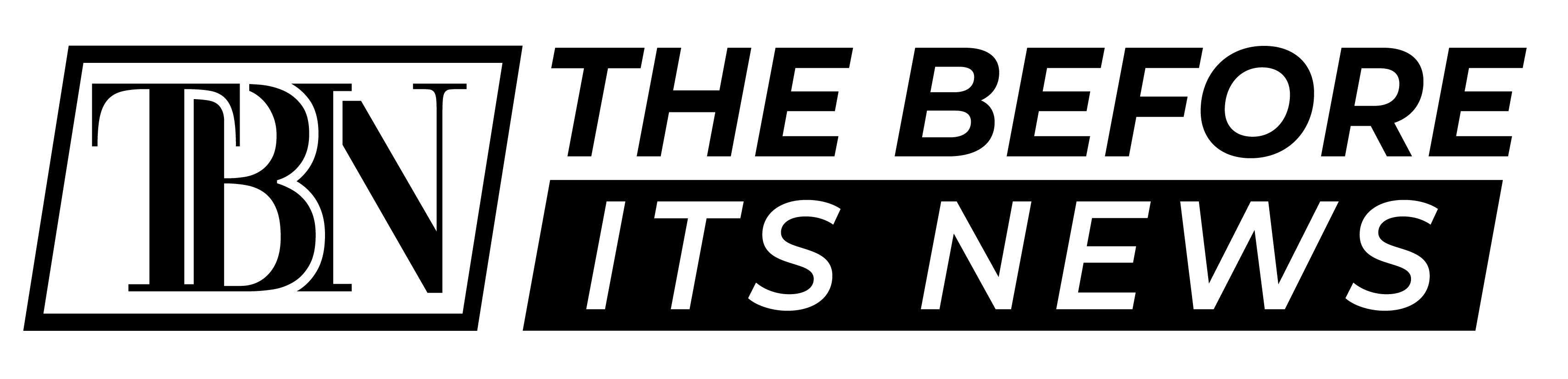High-speed internet is no longer a luxuryin today’s hyper-connected world; it’s become a necessity. Whether you’re streaming your favorite shows, working from home, or gaming online, the technology behind your internet connection plays a key role in ensuring a seamless experience.
At the heart of modern fiber optic internet systems lies the optical network terminal (ONT), a device that’s often overlooked but absolutely critical.
Today, we’ll talk about what an optical network terminal is, how it works, its components like the optical cable and optical network terminal box, and why providers like Verizon rely on it for their fiber optic services. Also, we’ll explore practical aspects like ONT installation, troubleshooting, and more.
Table of Contents
ToggleWhat is an Optical Network Terminal?
Let’s start with the basics: What is an optical network terminal?
An optical network terminal, often referred to as an ONT device or optical network unit,is a piece of equipment that serves as the bridge between your home or office and the fiber optic network provided by your internet service provider (ISP).
Think of ONT as the translator that converts light signals traveling through a fiber optic cable into electrical signals your devices, like computers, TVs, or routers, can understand.
Unlike traditional cable or DSL modems, an ONT modem is designed specifically for fiber optic networks, which use light to transmit data at incredibly high speeds, and this makes the fiber ONT a cornerstone of modern internet infrastructure, enabling blazing-fast download and upload speeds, essential for today’s digital demands.
How Does an Optical Network Terminal Work?
Let’s break it down step by step to understand how ONT works.
The ONT device is typically installed at the customer’s premises, either inside the home or in an optical network terminal box mounted on an exterior wall.
Here’s a simplified look at the whole process:
- Signal Reception: The fiber optic cable, which carries data in the form of light pulses, connects to the ONT device. This cable is either a single mode fiber cable (used for long-distance transmission) or a multimode fiber cable (used for shorter distances).
- Signal Conversion: Inside the fiber optic terminal, the ONT converts these light signals into electrical signals. Without this conversion, your devices can’t interpret the data coming through the optical cable.
- Distribution: Once converted, the electrical signals are sent to your router or directly to your devices via Ethernet cables or Wi-Fi. In some setups, the ONT modem may include built-in routing capabilities, eliminating the need for a separate router.
- Bidirectional Communication: The ONT setup also works in reverse, converting electrical signals from your devices back into light signals to send data (like uploads or requests) back to the ISP’s network.
This seamless process makes sure that you get high-speed, reliable internet with minimal latency, making the optical network unit a key player in fiber optic connectivity.
The Role of Optical Cables
The optical cable, or fiber optic cable, is the lifeline of the system. These cables are made of thin strands of glass or plastic that transmit data as pulses of light.
Unlike traditional copper cables, fiber optic cables are immune to electromagnetic interference, making them ideal for delivering consistent, high-speed internet over long distances.
There are two main types of optical cables:
- Single Mode Fiber Cable: Designed for long-distance transmission, it is commonly used by ISPs to connect neighborhoods to their central network hubs.
- Multimode Fiber Cable: Used for shorter distances, such as within a building, it supports multiple light paths, making it suitable for high-bandwidth applications.
Proper optical cable installation is crucial to ensure optimal performance. Technicians must carefully handle these cables to avoid bending or damaging the delicate fibers, which could disrupt the light signals.
Optical Network Terminal Box: The Unsung Hero
The optical network terminal box, also known as the ONT box, ONT enclosure, or fiber optic junction box, is the protective housing for the ONT device.
Typically mounted on an exterior wall or inside a utility closet, the ONT wall box shields the equipment from environmental factors like rain, dust, or extreme temperatures.
The optical network box also contains a fiber optic splitter box, which divides the incoming fiber signal to support multiple connections within the home. This ensures that every device in your household can tap into the high-speed internet provided by the optical network unit.
For homeowners or renters, the ONT box is a familiar sight during ONT installation. Technicians will secure the box, connect the fiber optic cable, and configure the ONT setup to get your internet up and running.
Verizon Optical Network Terminal
When it comes to fiber optic internet, Verizon is a household name, thanks to its Fios service. The Verizon optical network terminal, or Verizon Fios ONT, is a specialized ONT device designed to work with Verizon’s fiber optic network. If you’re a Fios customer, you must have seen the Verizon ONT box mounted on your property or inside your home.
The Verizon Fios modem (often integrated with the Verizon fiber router) works hand-in-hand with the Verizon ONT to deliver gigabit-speed internet, TV, and phone services.
The ONT setup for Verizon customers is typically handled by a professional technician, who makes sure that the optical cable installation and ONT installation are completed correctly.
However, like any technology, issues can arise. Verizon ONT troubleshooting might involve checking the ONT box for loose connections, ensuring the fiber optic cable is intact, or rebooting the Verizon Fios ONT to resolve connectivity problems.
Why Fiber Optic Technology Matters!
The rise of fiber optic internet, powered by devices like the optical network terminal, has transformed how we connect. Compared to traditional copper-based systems, fiber optic networks offer:
- Speed: Fiber optic internet can deliver speeds up to 1 GBPS or higher, far surpassing DSL or cable.
- Reliability: Fiber optic cables are less prone to outages caused by weather or interference.
- Scalability: As our data demands grow, fiber optic systems can handle increased bandwidth without major infrastructure upgrades.
Practical Tips for ONT Installation and Maintenance
If you’re preparing for an ONT installation, here are some tips to ensure a smooth process:
- Choose the Right Location: The optical network terminalbox should be installed in a dry, accessible area, ideally near where the fiber optic cable enters your property.
- Work with Professionals: The whole setup requires specialized tools and expertise, so rely on your ISP’s technicians.
- Regular Maintenance: Periodically check the ONT enclosure for signs of wear or damage, especially after storms or extreme weather.
- Troubleshooting: If you experience connectivity issues, start with basic Verizon ONT troubleshooting steps, like restarting the modem or checking the junction box for loose cables.
Frequently Asked Questions
1. What is the difference between an ONT and a modem?
An ONT device converts light signals from a fiber optic cable into electrical signals for your home network, while a traditional modem converts analog signals (from cable or DSL) into digital ones. In fiber optic systems, the ONT modem often replaces or integrates with a traditional modem.
2. Can I install an optical network terminal myself?
The installation process typically requires professional expertise due to the complexity of handling fiber optic cables and configuring the ONT. So, contact your ISP for assistance.
3. How do I troubleshoot my Verizon Fios ONT?
For Verizon ONT troubleshooting, check the Verizon ONT box for power and cable connections, restart the Verizon Fios ONT, and consult their support resources if issues persist.
4. What type of optical cable is used for home internet?
Most home internet systems use single-mode fiber cable for its ability to transmit data over long distances with minimal signal loss.
5. Why is my optical network terminal box making noise?
A fiber optic terminal box shouldn’t make noise. If you hear sounds, it could indicate a cooling fan or electrical issue. Contact your ISP to inspect the ONT enclosure.
The optical network terminalpowers your fiber-optic internet, seamlessly connecting fiber-optic cables to your devices via the optical network terminal box. Whether it’s a Verizon or a standard fiber ONT, this technology ensures fast, reliable connectivity for your digital life.